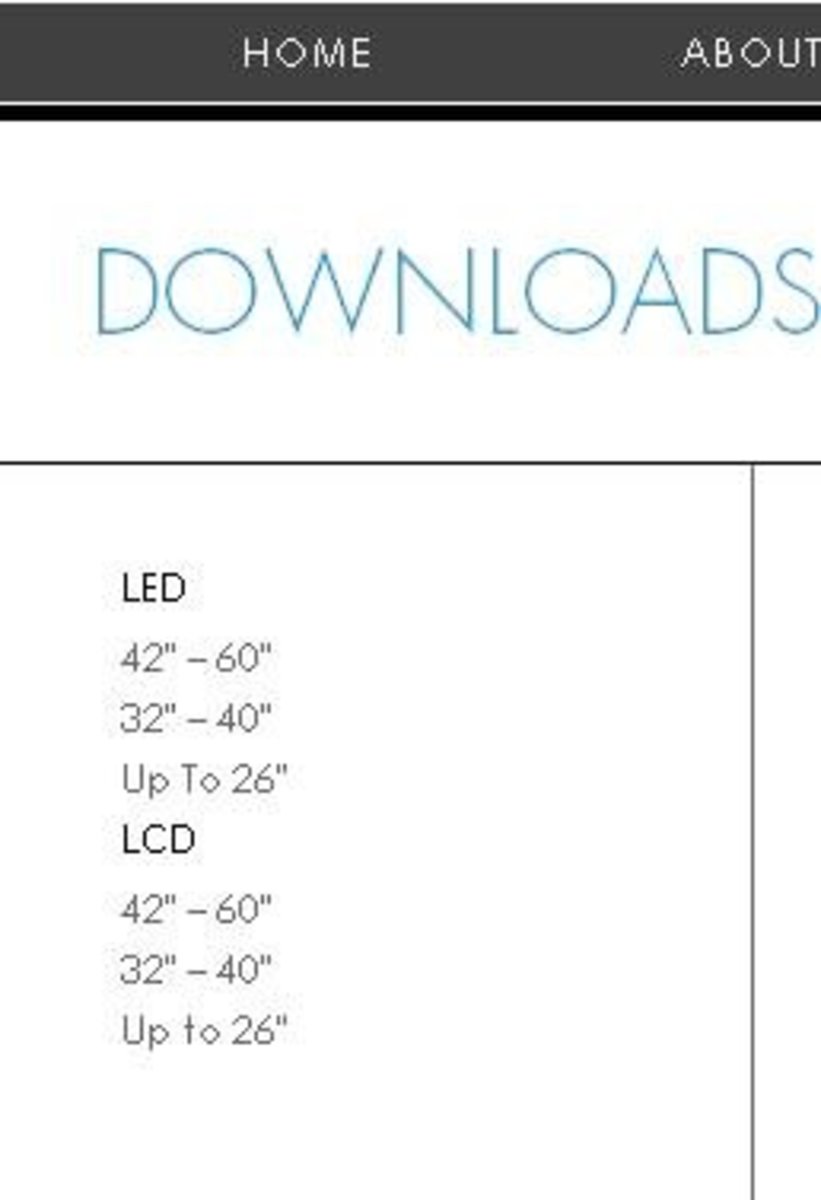HDTV Buying Guide

Hi there! My name is Brendan and I am currently working as a sales associate at Best Buy, Home Theater Department. Buying a new television can be a daunting task. Here in this lens I am going to provide a few pointers to make your buying experience a good one!
Factors to Consider

In making your TV selection, you will have to consider the following factors: size, resolution, refresh rate, Smart TV, 3D, and type. In determining what size TV is appropriate, take the distance in inches from the seating area to the television area and divide by 2 to get an upper endpoint and divide by 3 to get a lower endpoint for a size range. For example, if the couch is 10 feet away from where the TV will be, 10 feet is 120 inches and 120/2 = 60 and 120/3 = 40, so a TV between 40 and 60 inches in size would be ideal. As far as resolution goes, 1080p and 720p are both considered HD and 720p is certainly fine for most purposes, but 1080p is much better. For refresh rate, which is how many times per a second the TV displays the image, TVs can range anywhere from 60 Hz to 600 Hz. A refresh rate of 60 Hz is more than ok for smaller TVs, but once you approach 40'' 120 Hz is really more ideal. Finally, for the type of TV you must choose between plasma, LCD, and LED-LCD. Now that you know what you have to consider, keep reading for more in depth information!
Plasma Display Panels

Plasma TVs emit their own light when electricity is run through the pixels composed of a phosphorous/gas mix. These TVs are optimal for darker rooms, offer a 600 Hz refresh rate, produce the deepest blacks, and have the widest viewing angle. Panasonic and Sharp are often considered the top brands for plasma TV's.
Liquid Crystal Display (LCD)

Liquid crystal displays attain their image by shining light from fluorescent bulbs through the TV screen. They are more ideal than plasmas in well lit rooms, are more energy efficient, and comes in more sizes. Best brands for LCD include Samsung, LG, and Sony.
Light Emitting Diode (LED-LCD)

Improved upon the LCD technology, LED-LCDs are also better than plasmas in well-lit rooms, produce good blacks/picture quality, are very slim and ideal for wall-mounting, have a wider viewing angle than LCDs, and are the most energy efficient technology. Best Brands for LED, as similar to LCD, are Samsung, Sony and LG.
*In the store, there is going to be a huge difference in picture quality between an LED and a LCD - at least not with the low resolution feed at Best Buy. However, over the duration of the lifespan of the LCD the picture quality is going to dim/degrade while this will not happen with an LCD. If you find a great deal on an LCD, go for it, but if I'm paying full price an LED makes more sense as an investment and an item that you will own for 10+ years.
LED-LCD vs Plasma
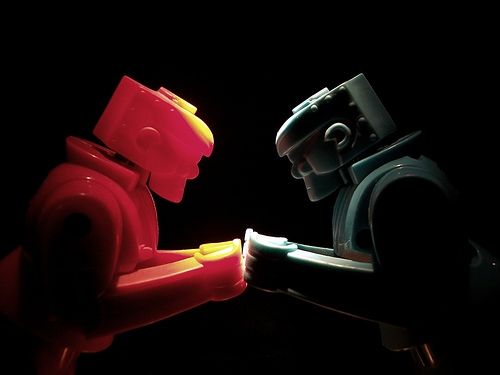
There are definite pros to both technologies, but I prefer Plasma TVs over LED TVs for the following three reasons:
1. Plasma TVs are Cheaper

A lot cheaper. For example, you can buy a 50 inch Panasonic Plasma for $799 while a comparable featured 50 inch Samsung LED will cost you $1199 (Panasonic is top-of-the-line for Plasma, while Samsung is top-of-the-line for LED - prices from www.bestbuy.com).
2. Refresh Rate
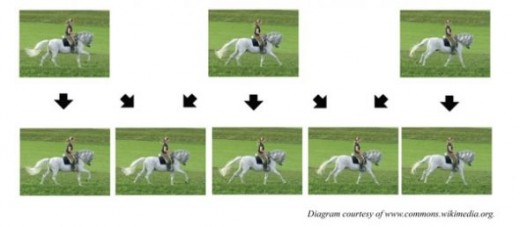
Plasma TV's have an inherent refresh rate (how many times the screen is redrawn each second) of 600 Hz, while LED TV's have a refresh rate of 60 Hz, 120 Hz, or 240 Hz. So what does this mean for your TV viewing experience? Whenever objects are moving quickly across the TV screen - namely with video games, sports, or action movies - a higher refresh rate is necessary to keep a crisp, seamless image. For example, if you are watching a football game on a 60 Hz LED TV, well, did the quarterback just throw a brown blur across the screen!? Or are you watching your game on a nice 600 Hz Plasma TV and you can see a clear, crisp image and the laces turning as the football goes through the air? I'd prefer the latter.
3. Contrast Ratio

Plasma TV's have a better contrast ratio. LED TV's are very bright and appealing, but the problem is that this bright light is being shown through light and dark colors alike, in turn making the entire image artificially bright. Also, when light is shown through a color, what happens? That color is washed out. In turn, the contrast ratio, which is a measure of the difference between the brightest bright and the darkest dark, is going to be about 20 times better on a Plasma than an LED. Now what does this mean for your TV viewing experience. Well, if you're watching the Matrix, is Neo just a black dude (LED). Or are you watching on your Plasma TV with a beautiful contrast ratio that clearly depicts the different shades of black and grey in Neo outfit and you can vividly see that he is wearing a cape, a belt, boots, etc. Another example that comes to mind would be with the Xbox game 'Gears of War', where the game is largely situated in dark places and the contrast ratio allows you to discern the 'bad guys', who are dark, from the plethora of slightly darker shadows. A term that is often floated around in regard to TV is what TV has the "best black", and it is this contrast ratio which they are referring to. Also, skin tones are often more realistic on a Plasma.
Misconceptions About Plasma TVs

There are two main misconceptions about plasma TVs. The first is that this technology is very subject to image burn-in. That is, with older plasmas, if you left the start menu of your XBOX or DVD player on the screen for more than 24 hours, that image would be burnt into the TV screen consequently ruining the TV. However, this no longer holds true for new plasmas. New plasmas have a technology such that, if the same screen is displayed on the TV for more than 3-4 minutes, the entire image will shift over one pixel. This will go unnoticed to the naked eye, but if you leave the same screen on the TV for more than 24 hours and come back, the TV will have a black strip down one end of the screen where the image has shifted from, thus preventing burn-in.
Also, it used to be the case that, due to physical limitations of the gas, plasma TVs could not be used more than 8300 feet above sea level as the TV would be ruined. This no longer holds true.
Drawbacks of Plasma TVs - 1. Bright Rooms
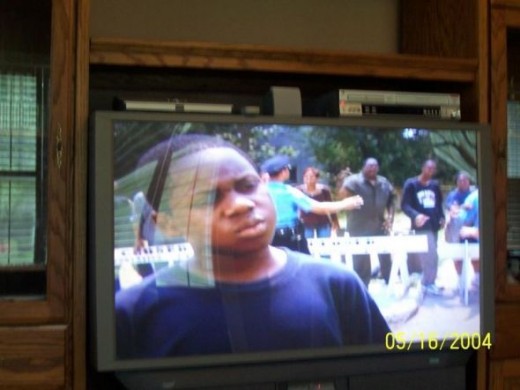
* Plasma TVs are not as bright as LED TVs. While this might even be a benefit in darker environments, as plasma's are easier on the eyes, in brighter rooms with a lot of natural sunlight plasma TVs can be washed out, while LED TVs fare better.
* Plasma TVs actually have a screen that is a solid sheet of glass, whereas the screens for LEDs are made of plastic. While this generally makes the TV more appealing, the glass is also very reflective and does not fare as well in bright rooms.
2. Transportation

Plasma TVs cannot be lied down or even tilted during transportation. They must be transported standing upright for two reasons. First, the screen is composed of two solid sheets of glass that, when standing upright, do not press against one another. However, when the TV is put down on its face the two sheets of glass put pressure on another and can break. Secondly, plasma TVs have a gas inside the TV which can escape if the TV is lied down flat. Thus, once you get the TV on the wall it will be beautiful, but as plasma TVs are generally 50'' or greater and cannot be lied down flat, transportation can be a hassle.
3. Size
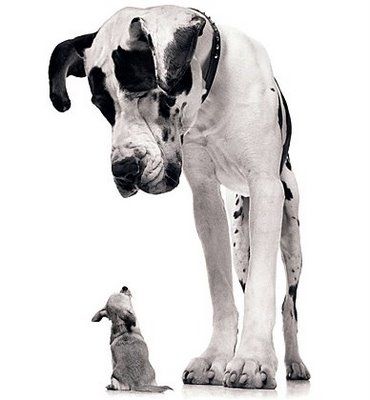
As a physical limitation of the plasma TV technology, Plasma TV's are not generally manufactured under 50''. A few manufacturers will make plasmas below 50'' in size and I have seen as small as a 42'' as made by Samsung, but these smaller Plasmas will suffer from the 'screen-door effect' and will not display in 720p, not full 1080p.
Pros of LED over Plasma
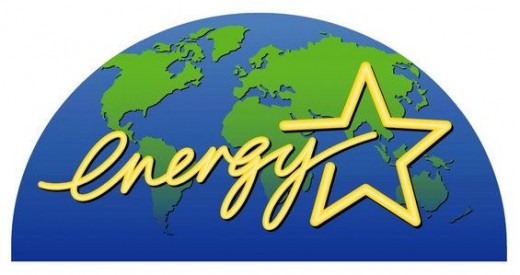
1. People who are partial toward LED TVs often like to note that LED TVs will last for 100,000 hours of viewing time, while Plasma TVs will only last for about 60,000 hours of viewing time. I do not necessarily consider this a fair assessment, as from a price standpoint you should really compare the longevity of about two plasmas to the longevity of a single LED. Either way, LEDs last longer.
2. LED TVs have a smaller trim, are lighter, and more energy efficient. It varies from TV to TV, but it seems the difference in energy efficiency is fairly minute - $19/year for a 50'' Toshiba LED as compared to $21/year for a 50'' Panasonic Plasma.

Smart TV's are generally wifi-built-in and are going to be comprised of three different features: Smart Apps, Smart Web, Smart Search. As an employee in the home theater department as Best Buy, customers are often coming in convinced that they 'NEED A SMART TV', when all they really want to be able to do is watch Netflix on the TV. So lets define the three Smart Features. Smart Apps is going to give the user access to video streaming via services such as Netflix, YouTube, and Hulu Plus; Internet radio from sites like Rhapsody and Pandora; Social networking as offered from sites like Twitter and Facebook; games and apps and much more. Smart Web is going to give the user access to a web browser through the TV. Smart Search(definition).
So, while smart TVs are great, they are often quite expensive and there are numerous paths to the same goal. For example, my hypothetical customer who wants to be able to access Netflix through their TV does not need a Smart TV, but rather is in need of Smart Apps. Just about any Blue-Ray player is going to have built-in-wifi and Smart Apps and, beyond this, there are numerous other products such as Roku, Netgear NeoTV, and Apple TV (below). It seems that a Smart TV will cost about $200-$300 more than a comparable TV without smart features, while a Blue-Ray player will cost $70-$100, a Roku will cost $69, Netgear NetoTV will cost $49, and Apple TV will cost $99. Another product, Sony TV, will give you the Smart Apps and Smart Web but costs $199 while the NetGear NeoTV Max will give you the smart apps capabilities and also gives you WiDi display which allows your to wirelessly display your laptop onto your TV at $69. Apple TV will allow you wirelessly display your iPad, iPhone, or apple laptop onto your TV screen, offers streaming capabilities, and will let you stream music from your iTunes library to your TV stereo system via Apple's proprietary 'Airplay'. 'Airplay' is a lossless form of wireless music transmission, as compared to Bluetooth which compresses sound files in transmission and in turn sound quality is loss.
3D

This feature is attractive for obvious reasons, but even if you are not particularly enthralled by the idea of watching 3D you might still enjoy a 3D TV. The reason for this is that these TVs have a separate processor to create the 3D image, so when you are watching regular television in 2D you will actually have two processors working to create the image versus one, resulting in a nicer, crisper image. Some 3D TVs will have a 2D --> 3D conversion and so you could even watch the news in 3D if you wanted to.
There are two kinds of 3D technology, passive and active. Passive 3D technology relies on polarized glasses to create the 3D image while active uses battery-powered shutter glasses. The passive glasses are significantly cheaper than the active glasses, $30 for a pack of six as compared to between $50 and $80 for a single pair of active 3D glasses. Personally, I like the passive better than the active 3D. LG, which is the only brand I know of which offers passive 3D TVs, has excellent 3D that seems better than other active 3D TVs, like those from Samsung, for example. I don't particularly like the idea of having to charge the glasses nor the idea of sitting through a movie wondering if my glasses are working or if they have enough battery. Also, if you have kids you aren't going to have a nervous breakdown if they step on and break a $5 pair of passive glasses as compared to a $80 pair of active glasses.
When considering if this is a feature you want, keep in mind 3D TV's are a bit more expensive - about $200 more as a rough approximation - and that you will also need to have a Blue-Ray player capable of 3D - approx. $150, $50 more than a normal Blue-Ray player - and that you will also need a pricier HDMI cable that transfers more than 17 GPS.
Link List
- Consumer Report's
Television Reviews - Best Buy
Shop televisions at bestbuy.com - CNET
Television reviews